Model context protocol is a standard created to provide AI models access to various different tools to run agentic operations. Tools can be a library of APIs, access to database or access to a codebase. This way, instead of the AI models only providing relevant information about a topic, it can perform various different tasks for you by accessing the tools in a standardize format across various different applications.
To explore this, I was able to find an MCP server (Thanks to Michael Kutka) for Cisco Meraki APIs that I used to solve some of the challenges using AI.
In order to set up the environment, here is what you need to do:
Installation
- Clone the repository:
git clone https://github.com/mkutka/meraki-magic.git
cd meraki-magic-mcp
- Create a virtual environment and activate it:
python -m venv .venv
source .venv/bin/activate # On Windows: .venv\Scripts\activate
- Install dependencies:
pip install -r requirements.txt
Configuration
- Copy the example environment file:
cp .env-example .env
- Update the
.envfile with your Meraki API Key and Organization ID:
MERAKI_API_KEY="Meraki API Key here"
MERAKI_ORG_ID="Meraki Org ID here"
Using Cline as MCP client:
- Download Cline extension on Visual Studio Code.
- Open Cline and select settings under "Manage MCP servers":
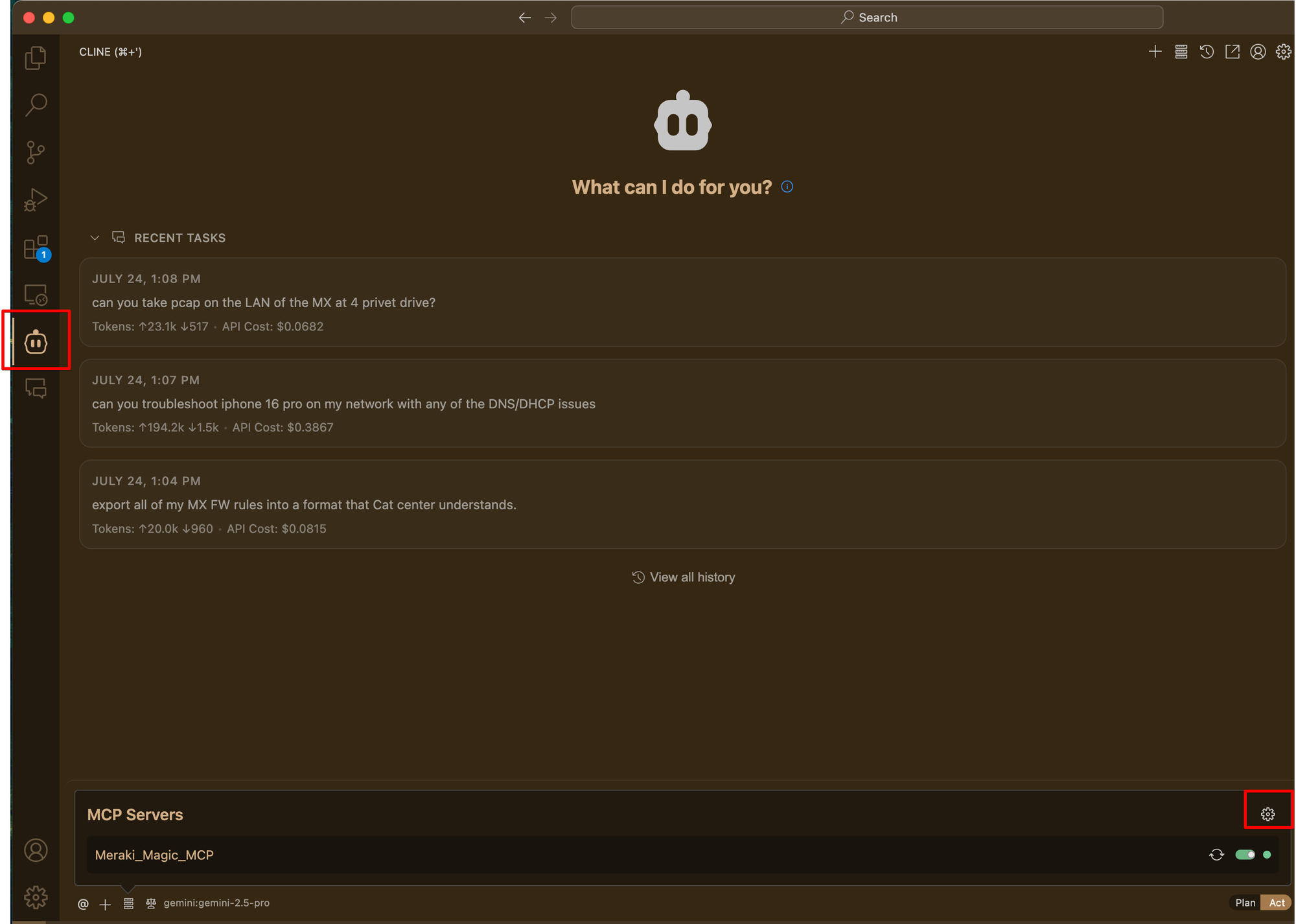
- Add the following after selecting "Configure MCP servers":
{
"mcpServers": {
"Meraki_Magic_MCP": {
"command": "/Users/chintan.patel/MCP Python Meraki/meraki-magic-mcp/.venv/bin/fastmcp",
"args": [
"run",
"/Users/chintan.patel/MCP Python Meraki/meraki-magic-mcp/meraki-mcp.py"
]
}
}
}
- Replace the path's above to reflect your local environment.
- Restart Visual Studio Code.
Once you have enabled the MCP server, you can also choose any AI models of your choice within the Cline settings. For example, I was able to use Gemini 2.5 Pro since I have the pro version.
To demonstrate the use cases this can solve, here are some examples:
- Creating multiple site configuration automatically
Gemini (in my example) is able to use Meraki MCP server to look through available APIs, fill in the parameters and go multiple layers deep to retrieve the relevant information to generate a response without any training regarding Meraki APIs.
- Creating a front end dashboard gathering details from the Meraki devices.
I meant to say "flask app" :)
I was not able to show the entirety of the steps it took, but the AI model was able to create the files, add the code, create a python virtual env, install the dependencies and troubleshoot the issues automatically by looking at the terminal + web browser output to create this application.
- Ability to troubleshoot a network issue.